
Get a baseline level of online protection
To provide a baseline level of protection for ākonga while learning online, we recommend all schools and kura use our Internet Safety & Security Services (previously known as Safe & Secure Internet). These are made up of five services with recommended settings, which we monitor to help schools keep this level of protection in place. This means if something changes on your network that could put your school at risk we can let you know.

Firewall
This acts as a wall between the internet and the school’s network, allowing the good stuff through, and keeping the bad stuff out. The firewall prevents a huge amount of online threats and malicious activity from reaching school systems and devices. Learn more here.

Web Filtering
Helps prevent staff and students from accessing inappropriate websites or apps. Filtering rules can be customised for your school to block entire categories (e.g. games), specific websites (e.g. YouTube), particular apps and known VPNs (Virtual Private Networks).
Find out what you need to know about online safety & web filtering here.
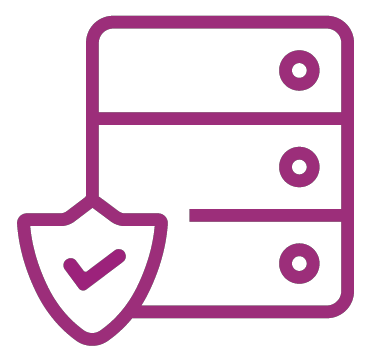
DDoS Protection
A Distributed Denial of Service (DDoS) attack is when a network gets deliberately bombarded causing it to slow down or crash, preventing users from accessing resources on the network or the network itself. DDoS protection identifies and mitigates malicious DDoS activity before it impacts your school. Find out more here.

DNS Threat Protection
An extra layer of protection that helps block unwanted content and minimises the impact of online threats (such as ransomware and phishing scams) by preventing access to malicious websites. Learn more about DNS Threat Protection here.

SafeSearch
SafeSearch filters out adult content in search results from Google and Bing – it’s enabled by default when schools use our DNS Threat Protection. Find out more about SafeSearch here.
Recommended Settings
It’s up to school leaders to decide the settings to apply to best suit the needs of your school’s learning environment.
For more information about the settings head over to our Support Hub article.
Please note that we will update our recommended settings from time to time to ensure we continue to help to improve the overall safety and security of schools and kura across Aotearoa.


There’s no way to guarantee 100% protection from online threats or inappropriate content. Make sure your school is up to speed with ways to keep your online learning environments safer and more secure, such as promoting digital citizenship and making sure appropriate security measures are in place – for example, we recommend schools check their YouTube settings in their Google Workplace admin console. Here’s a handy checklist to help you review the content filtering options at your school and a guide to the different roles we all play.
It’s also really important to note that when it comes to Web Filtering and Firewall settings, N4L only blocks what the school or kura has asked us to, and we recommend reviewing these settings annually.
- The National Cyber Security Centre (NCSC) has helpful information about keeping your school network secure
- Netsafe has resources on online safety
- To report harmful online content visit Te Tari Taiwhenua Department of Internal Affairs Digital Safety Group here.
- We’ve pulled together helpful info on online safety and N4L’s web filtering so it’s all in one place – you can find it here.
Our flyer can also help you figure out who to get in touch with, and when.

